Discuss general Sibelius issues here. Get help with Sibelius and Sibelius Support.
-
Cahokia
- Posts: 2
- Joined: Tue Mar 05, 2024 3:59 pm
- Sibelius Version: Ultimate
- Operating System: Windows
Post
by Cahokia » Wed Mar 06, 2024 2:15 pm
How can I get a triangle or delta symbol for a major 7th chord? I've tried going to Preferences - my default notation font is Inkpen. I've tried a few others. I can't see a 'Legacy' option. I've tried shift 6 on my Windows - nothing doing.
-
Wim4rk
- Posts: 6
- Joined: Sat Oct 23, 2021 11:47 am
- Sibelius Version: 2021.9
- Operating System: Windows
Post
by Wim4rk » Tue Mar 12, 2024 1:59 pm
The Chord Symbols page of Appearance > House Style > Engraving Rules contains a dizzying
array of options, allowing you to control many aspects of the default appearance of the
chord symbols in your score.
-
MikeLyons
- Posts: 1674
- Joined: Fri Jun 24, 2016 7:20 pm
- Sibelius Version: Ult. 2024.3.1/7.5
- Operating System: Windows
Post
by MikeLyons » Tue Mar 12, 2024 4:02 pm
If you want the delta for all your maj7ths, go Appearance-->Engraving Rules-->Chord Symbols
Play around to your heart's content with the choices available.
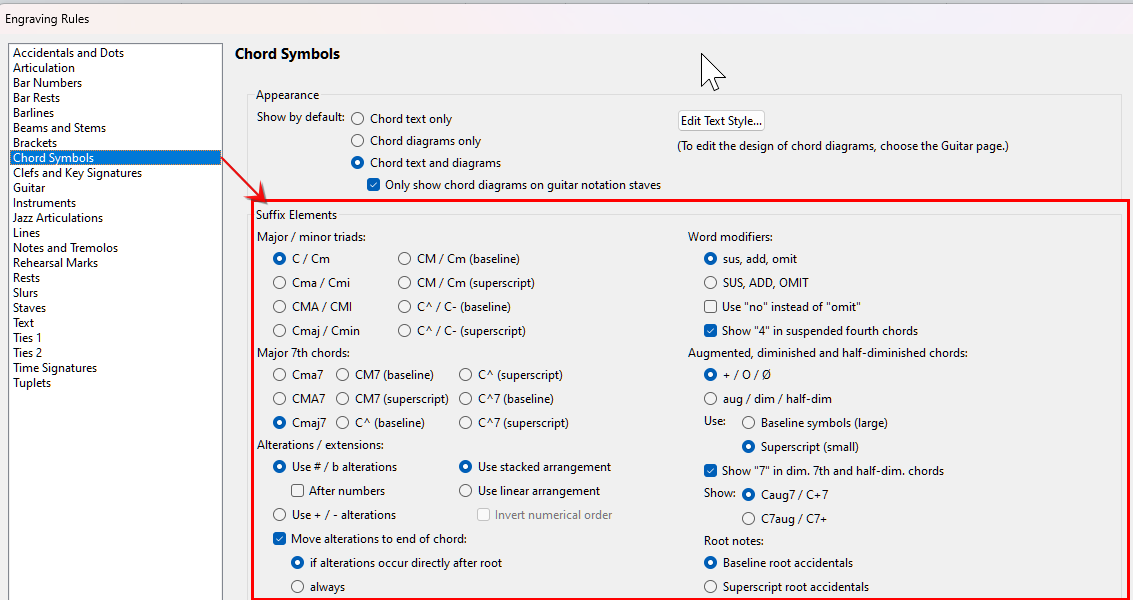
- chord symbols maj7.png (69.29 KiB) Viewed 183 times
Sib 6.2, 7.5 and 2024.3.1, Windows 11, 32GB RAM, 16TB 7200RPM Storage, 2TB SSD, Note Performer 4, EWQLSO, EWQLSC, Harmony Assistant and some others. mike@mike-lyons.co.uk
-
Cahokia
- Posts: 2
- Joined: Tue Mar 05, 2024 3:59 pm
- Sibelius Version: Ultimate
- Operating System: Windows
Post
by Cahokia » Thu Mar 14, 2024 12:55 pm
Thanks for your help, Wim4rk and MikeLyons - much appreciated. Now I can fit the chord symbols in more easily - cheers!