Page 1 of 1
How do I highlight fingerings with "Filters"?
Posted: Sun Apr 25, 2021 8:20 am
by Barslund
Hi!
Anyone who can tell me how I can highlight fingerings so I can either copy paste them or delete them in larger sections? It takes ages to do it if I have to click on each individual number instead of just selecting all numbers in one go. I can't find out how to do it with "Filters". I'm using Sibelius 8.0.1 build 40.
Thanks a lot!
Rune
Re: How do I highlight fingerings with "Filters"?
Posted: Sun Apr 25, 2021 8:48 am
by andyg
Haven't tried it, but you could try clicking on the first finger number in a system and then pressing Ctrl-Shift-A. In theory that will select all the fingering on that system.
Re: How do I highlight fingerings with "Filters"?
Posted: Sun Apr 25, 2021 10:01 am
by Barslund
Hi Andy!
Thanks for your suggestion

I can't make it work though. Are you using Windows or Mac? I use a Macbook Pro from 2015.
Re: How do I highlight fingerings with "Filters"?
Posted: Sun Apr 25, 2021 9:34 pm
by andyg
Windows. On a Mac, that might be Cmd-Shift-A, but there again, that could just be a Windows only shortcut.
Re: How do I highlight fingerings with "Filters"?
Posted: Mon Apr 26, 2021 7:03 am
by MikeLyons
Look in the manual for keyboard shortcuts: See image
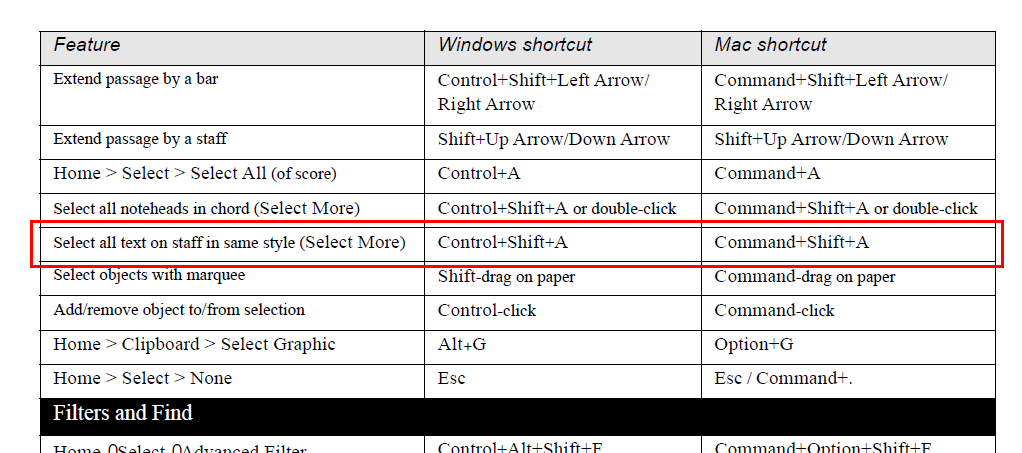
- select more.png (63.71 KiB) Viewed 4828 times
Re: How do I highlight fingerings with "Filters"?
Posted: Mon Apr 26, 2021 10:41 am
by Barslund
Great! That works for one line and definitely makes it easier

Do you know how to make it include the fingerings for the whole score?
Re: How do I highlight fingerings with "Filters"?
Posted: Tue Apr 27, 2021 8:16 am
by MikeLyons
Go into Panorama mode ([shift]p) and use [ctrl/cmd]a as above. Admittedly, it doesn't alwats select them all throughout the score. Any multirests may interfere.
Just noticed the advanced filter has an entry for Fingerings. If you have used the standard text style for fingerings, you should be able to select them all throughout the score on all staves. Use [ctrl/cmd]a then call up the advanced filter.
See Image:
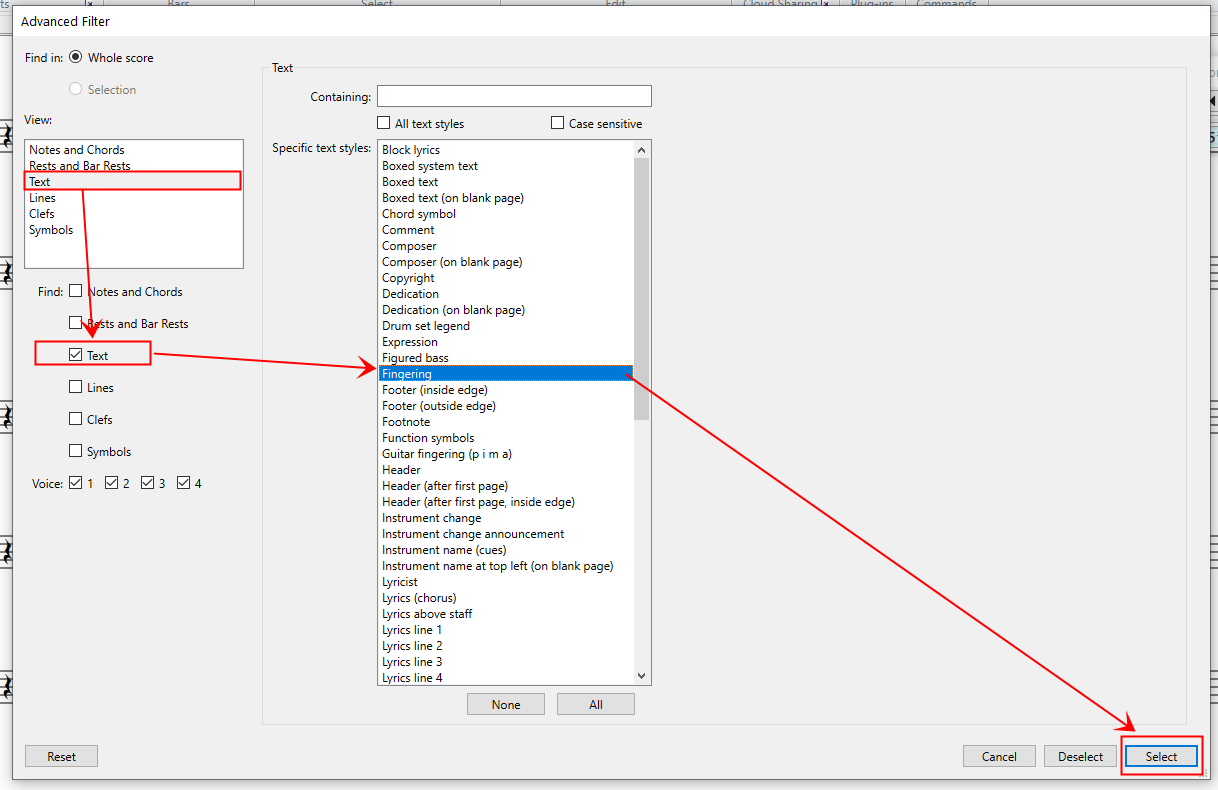
- filter fingering.png (61.27 KiB) Viewed 4808 times
Re: How do I highlight fingerings with "Filters"?
Posted: Fri Apr 30, 2021 8:13 pm
by Barslund
That solution with the advanced filter works perfect Mike! Thanks a lot
